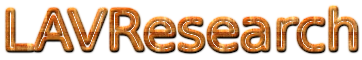LGPS Time
Will automatically set your PC clock to the time from GPS receiver connected to the computer.
· Using time from a GPS, LGPSTime will keep your computer referenced to an atomic time standard.
· LGPSTime can be launched as a usual application or quietly in the background.
A small icon is placed in the tray bar indicating that LGPSTime is running.
Last version: 1.2.1 ShareWare
In more detail >>LAVClock
An astrological digital clock that extends or replaces the standard Windows clock.
Easy access to short-term personal astrological forecast, calculated based on your DOB and the present positions of the planets.
The Moon, Sun and the planets are shown graphically, in their positions on the horizon as they appear in your location.
LAVClock shows rise/set times of heavenly bodies, twilight, positions in the zodiac, lunar days, nearest new moons and full moons and much more.
The multifunctional alarm clock allows you to schedule anything you can think of,
ranging from running a computer program, playing a sound and displaying a message to system events like power off, start a screensaver and others.
The automatic time synchronization will assure that you are always on time with selection of time servers and adjustable mode of the time synchronization.
Last version: 2.8.1 ShareWare
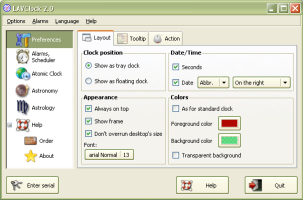
In more detail >>
Screen Savers
Actual Earth 3D
The Screen Saver which displays realistic model of the Earth on a background of twinkling stars.
You can see rise/set times of Moon and Sun.
You can configurate the product as your Screen Saver.
Last version: 1.2 Freeware
In more detail >>Actual Moon 3D
The Screen Saver which displays realistic model of the Moon on a background of twinkling stars.
The moon phase corresponds to actual phase and changes in a real time.
You can see rise/set times of Moon and Sun.
You can configurate the product as your Screen Saver.
Last version: 1.5 Freeware
In more detail >>News
• Added Italian language
• Updated design (new icons and basic interface GTK + 2.24.32)
• Time setting is now available as any user, not just an administrator
• Fixed bug of sorting time servers by ping
• Fixed a bug with updating themes - now theme can be changed by any user, not just by the administrator
• Time setting is now available as any user, not just an administrator
• Fix minor bugs